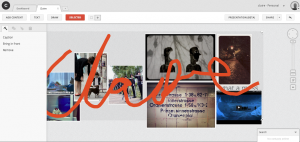CanvasDropr and the Bulletin Board of the Future

Once upon a time before I had anything to do with tech and startups, I was a copywriter in an ad agency. I worked incredibly closely with an art director, spending at least 50 hours a week in the office and the rest of my spare time at home emailing back and forward with her. Being a writer I had no need for expensive image creation software, but nor did I need the hundred or so emails I got a week with all manner of images: jpegs, pdfs, psds and gifs. My computer crashed daily.
I first heard about CanvasDropr at the IBM SmartCamp Europe event in Berlin in November, and it piqued my interest immediately. It’s the ultimate collaboration tool. It’s a virtual blank piece of paper – a canvas, if you will. You can drag and drop images and videos into your canvas and make notes, draw lines, move things around, make them bigger or smaller, and best of all, you can invite other people to work on it at the same time as you.
Cathrine Andersen, the co-founder of CanvasDropr, says that collaboration tools are usually text based and looking at Google Drive, I think that’s true. I recently had to share a load of photos with my co-workers via Google Drive so they could pick the one to use in the company Christmas card. First, the files took about 40 minutes to upload. Once they were uploaded, I had a list of 50 or so photos with file names like IMG_8693 and no thumbnails, making it incredibly time consuming to go through and find the good ones. With CanvasDropr, it is a simple drag and drop: I add the photos, invite my workmates to the canvas and they can all go through and mark the ones they like. Voila! We’ve collaboratively chosen a Christmas card image.
The two most important features of CanvasDropr (in my humble opinion) are its compatibility with some 40 different file types, and the ability to share the canvas in real time. CanvasDropr supports everything from jpegs to working Photoshop files to PowerPoint slides, and you can even throw in YouTube videos, links and write clumsily all over your canvas using your mouse if you are so inclined. And real time collaboration means that you can work across geographical boundaries – CanvasDropr provides a virtual meeting room for visual projects. It is entirely possible that you could be chatting face to face with someone in Dubai via Skype while you are both looking at and editing the same canvas in real time.
Like all the best inventions, CanvasDropr was borne of necessity. Co-founder Christian Rasmussen was looking for a way to share some pictures while chatting on MSN with friends after a night out. He created the tool and showed it to Cathrine, who thought it was an excellent idea, and the pair decided to team up and make a business out of it. CanvasDropr started out as a social platform where users could create mood boards or share photo albums in groups, but they quickly realized that the platform would work well as a B2B collaboration tool. CanvasDropr has grown quickly and virally and now has international clients in its user base like Nike, HTC and Oracle.
The most obvious use case for CanvasDropr is in creative settings – media, advertising and design. But Cathrine tells me that they have also found an audience among teachers and students who are using it for presentations, and among medical and health professionals. One particular customer is using CanvasDropr to facilitate collaboration between med students and doctors, providing them with a place to gather resources and materials for teaching. The uptake amongst medical professionals was unexpected, but to Cathrine it suggests just how broad the tool could be and how problematic it is to target marketing at just one industry. After all, Dropbox has a broad audience.
After being founded in the summer of 2011, CanvasDropr launched the beta of its enterprise version in April 2012. It has a freemium business model, and the pro version, which offers more data than the free version, is $9 per user per month. Currently there is just one subscription option for paying users, but the team is currently working on finding a new structure for the pricing plans. Cathrine wanted to make it as simple as possible in the beginning to make sure that the service was something that people wanted to pay for. And they most certainly did: after just seven months, CanvasDropr is making money and growing, already reaching 140 countries internationally.
I have been playing with CanvasDropr for a few weeks now (despite not really having anyone to collaborate visually with – I am a journalist after all) and I can tell you right now that it is heartbreakingly simple to use. I’m pretty sure that my Dad could get to grips with it in about 10 minutes, which is really saying something. You drag, and you drop. And it’s done: the file is there, you can move it around, make it bigger, whatever. It’s a little buggy, and some of the pathways are a little long – a few too many clicks to get into your canvas – but this tool has so much potential usefulness that I’m ready to forgive it anything.
Image: Life is like a canvas